Meet Your New Digital Assistant
Data, Anyone?
At all times, we’ll make sure that KvCORE is communicating with every other system we possibly can. This will ensure that you’ve got a one-stop-shop for all your business needs and have to do less dual-entry on a daily basis.
The first way we accomplish this is through data feeds – sending information back and forth between two systems. Below is a summary of the existing and upcoming data feeds for BHHS Connect/KvCORE.
BHHS REsource Center
Profile Information
We’ve got a sync in place from BHHS REsource Center that will help you keep things up-to-date and reduce the need for updating many systems when a change needs to be made.
The sync runs constantly throughout the day. Changes made in REsource Center appear in KvCORE, on average, within 10-15 minutes.
TYPE: This sync is automatic
Status: Currently Available
What Will Sync?
- Name
- Contact Information
- Bio
- Agent Photo
- Social Media Links
In What Direction?
This is a one-way sync from BHHS REsource Center > KvCORE
Contacts
This is a project currently underway, according to our contacts at BHHS. No details regarding how the sync will work have been shared.
TYPE: TBD
Status: Included in BHHS’s Project Roadmap
What Will Sync?
- TBD
In What Direction?
TBD
Dotloop
Transactions
We’ve created a sync of your transaction information between Dotloop and KvCORE! Your loops will automatically sync over and be available on the Transactions page in the system for you to link to individual contacts.
Your email address MUST match between the two systems for this sync to work.
TYPE: This sync is automatic
Status: Currently available
What Will Sync?
- All loops associated with your BHHS Florida Properties Group provided Dotloop account.
In What Direction?
This is a one-way sync from Dotloop > KvCORE
Contacts From Dotloop
This sync is enabled at the company level, so there’s nothing you need to do in order to turn it on. All contacts will be imported with a Contact Status of Sphere, so no automated campaigns will run outside of Ninja Flow. The sync will run every 15 minutes.
If multiple agents are listed on the loop (Ex – two Listing Agents), the contact will sync into both KvCORE accounts.
The sync to KvCORE will add NEW information, but not override existing information. Here are the details:
- A contact that doesn’t previously exist will be added.
- If additional information exists in Dotloop which doesn’t exist on the same contact in KvCORE, the sync will add the additional information.
- For example, if a phone number is added to Dotloop which isn’t present in KvCORE the sync will add the new information in the relevant KvCORE field.
- The sync will NOT override information in a KvCORE data field that is already populated.
- For example if a phone number is added to Dotloop for a contact that already exists in KvCORE, and the KvCORE record already has a phone number present, the sync will not update the value in KvCORE.
Your email address MUST match between the two systems for this sync to work.
TYPE: This sync is automatic
Status: Currently available
What Will Sync?
The following roles on a loop in Dotloop will transfer:
- Buyer
- Seller
- Renter
- Landlord
In What Direction?
This is a one-way sync from Dotloop > KvCORE
Contacts To Dotloop
This sync will transfer KvCORE contacts into your Dotloop Address Book within Dotloop, allowing you to select an already created contact to a loop which eliminates the need for duplicate entries.
Unfortunately, due to API restrictions, we cannot automate this at the company level. Agents will need to opt-in on an individual basis.
Your email address MUST match between the two systems for this sync to work.
TYPE: This sync is optional, enabled by each user
Status: Coming September/October 2023!
What Will Sync?
- Name
- Contact Information
In What Direction?
This is a one-way sync from KvCORE > Dotloop
MADI
Listing Information
MADI will be pulling our listing information directly from KvCORE’s property database constantly throughout each day.
TYPE: This sync is automatic
Status: Currently available
What Will Sync?
- Listing Status
- Listing Data
- Listing Photos
In What Direction?
This is a one-way sync from KvCORE > MADI
RealMailers
Profile Information
Currently, RealMailers is populating your name, contact information, and agent photo based on what’s in your MLS agent profile. We’re currently working on connecting that information to your KvCORE profile data, so there will be a single point of entry which keeps everything current.
TYPE: This sync is automatic
Status: Coming Fall/Winter 2023
What Will Sync?
- Name
- Contact Information
- Agent Photo
- Office Location
In What Direction?
This is a one-way sync from KvCORE > MADI
Testimonial Tree
Testimonials To Your Website
We’ve automatically connected your Testimonial Tree account to your KvCORE account to make your life easier!
So how’s it work? The sync occurs each day at 3 am, so any new testimonials you may receive during the day will not be available in KvCORE until the next morning.
TYPE: This sync is automatic
Status: Currently available
What Will Sync?
- 4 or 5 star testimonials
In What Direction?
This is a one-way sync from Testimonial Tree > KvCORE
Zillow
Listing Statistics
KvCORE offers the ability to pull in statistics related to your listings from Zillow & Trulia in order to further enhance your Seller Reports!
TYPE: This sync is automatic
Status: Coming August/September 2023!
What Will Sync?
- Statistics related to your listing’s views on Zillow and Trulia’s websites
In What Direction?
This is a one-way sync from Zillow > KvCORE
Sold Data
As an official brokerage in the state of Florida, Zillow receives your sold history directly from the MLS.
TYPE: This sync is automatic
Status: Currently available
What Will Sync?
- Sold data
In What Direction?
This is a one-way sync from MLS > Zillow
Get To Know The Platform
Ready to introduce yourself to the system's features? Let's do this! Here's an introduction to KvCORE and its features. Want to go more in-depth? We've provided links to support articles that go into more detail.
Dashboard
Contacts
Automation
Website
Marketing
Lead Generation
DATA FEEDS
Upload Images
RECORDED WEBINARS
Downloads
Support

Connect With Support & Your Peers
There are plenty of resources available to you when it comes to this fantastic platform! From live support to recorded videos and online learning, you're sure to find what you need.
Our #1 Training tip?:
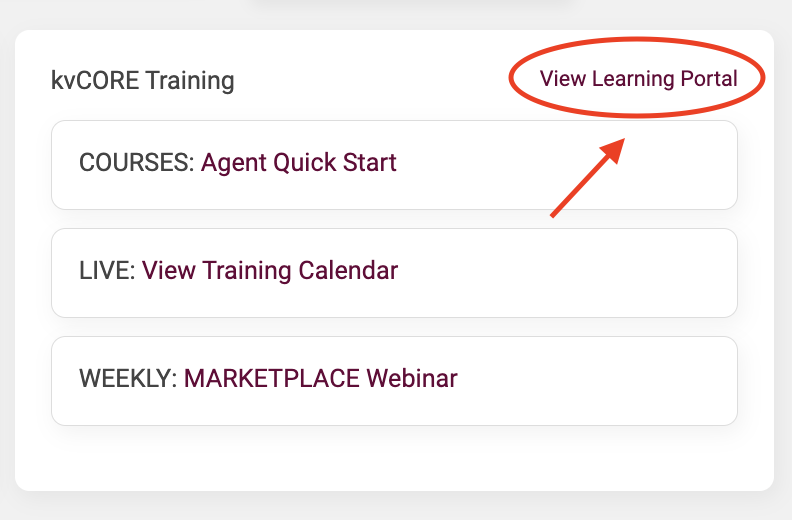 Take the 'Agent Quick Start' course available in KvCORE's Learning Portal once you gain access to your account. This fantastic resource is incredibly thorough and allows you to go at your own pace.
Take the 'Agent Quick Start' course available in KvCORE's Learning Portal once you gain access to your account. This fantastic resource is incredibly thorough and allows you to go at your own pace.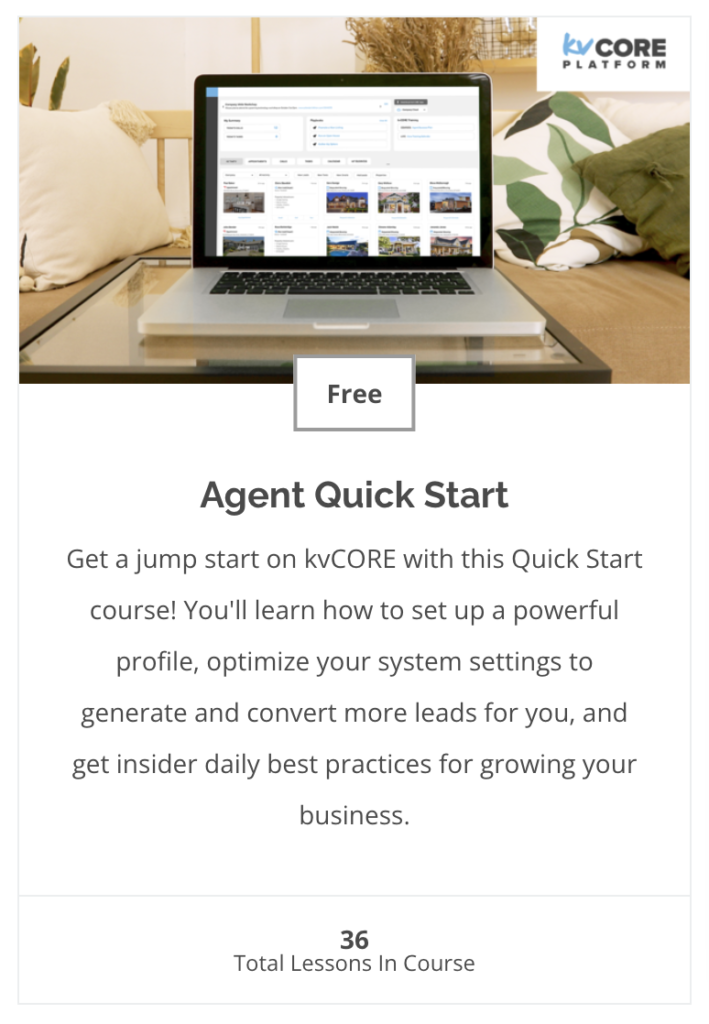 It's likely that you may be interrupted by something while you're learning, and this program is broken down into bite-sized pieces. It also allows you to pick right up where you last left off, whether you're at the end of a section or in the middle of a video.
It's likely that you may be interrupted by something while you're learning, and this program is broken down into bite-sized pieces. It also allows you to pick right up where you last left off, whether you're at the end of a section or in the middle of a video.
Whether you're starting from scratch or just need a refresher this is truly one of the best resources available. We can't recommend it enough!
LIVE WEBINARS EVERY WEEK!
Whether you're new to the system or would just like a refresher, these live webinars are a great resource for getting to know the system.
View Recorded Webinars
A collection of past training sessions and webinars hosted by the KvCORE, team. Always available, 24/7.
KvCORE Facebook Group
A great place to see the latest chatter on the product and it's features. Join it to stay up-to-date on the latest news and tips!
KvCORE YouTube Channel
Always being updated, this is a great location to see a collection of how-to videos and tips for getting the most out of the system.
BHHS FLPG Support
Book A Virtual Appointment
Book a one-on-one virtual appointment with a service desk technician.
- https://www.picktime.com/bhhshelpdesk
- Monday - Friday: 6am - 5pm PST
Send an email to open a ticket with our service desk team. and they'll respond as soon as they're able with answers to your questions.
- servicedesk@bhhsflpg.net
- Monday - Friday: 8:30am - 5:30pm EST
Technology Day
Hosted 3 Fridays a month, this is an opportunity to book an in-person 30 minute one-on-one. Pick a date and location and book on our company calendar.
- https://blog.mycabcorner.com/company-calendar/
- Fridays 9:00am - 4:00pm EST, location varies
KvCORE Support
Click on the blue bubble in the bottom right corner of your KvCORE dashboard.
- Monday - Friday: 6am - 5pm PST
- Saturday - Sunday: 9am - 3pm PST
Get in touch with the KvCore support team via email.
- kvcore@insiderealestate.com
- Monday - Friday: 6am - 5pm PST
