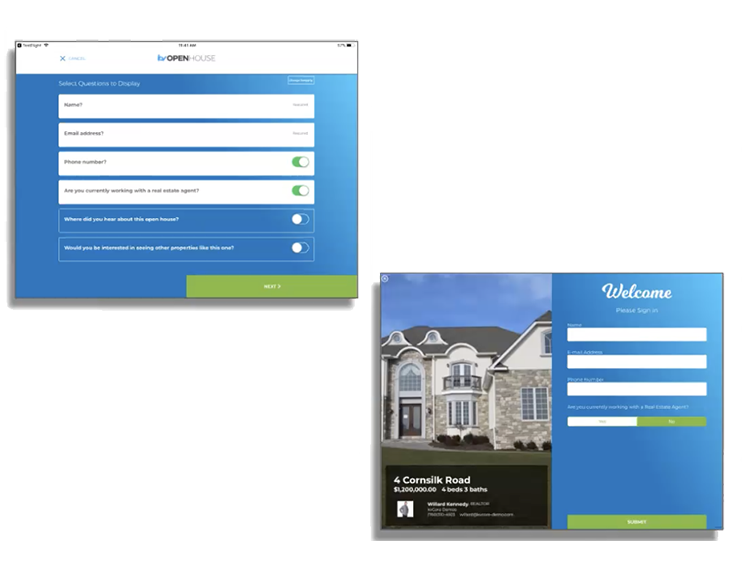Meet Your New Digital Assistant
Why Should I Use It?
It’s everything you need, all in one place.
BHHS Connect, powered by KvCORE, is an all-in-one productivity platform and CRM. It features an industry leading CRM, your agent website, listing management, marketing automation, lead generation, and much more.
There’s a lot to learn about this amazing new platform. but don’t worry, you’ve got time to absorb it all and make the most out of it for your business. Take it one step and a time and in no time at all, you’ll be flying!
Get To Know The Platform
Ready to introduce yourself to the system’s features? Let’s do this! Here’s an introduction to KvCORE and its features. Want to go more in-depth? We’ve provided links to support articles that go into more detail.
June 2023 Transition
Dashboard
Contacts
Automation
Website
Marketing
Lead Generation
DATA FEEDS
Upload Images
RECORDED WEBINARS
Download Help Flyers
Support
Transform your lead generation
The most comprehensive and effective lead generation tools available allow you to generate new leads organically or supercharge results with built-in paid advertising.
Revolutionize Your Client Engagement
Captivate and impress prospects & clients with eye-catching market reports, listing alerts, and branded digital marketing materials.
Branded Mobile Apps
CRM app and built-in mobile dialer prompt conversations with new leads & SOI contacts based on activity. The Open House app captures visitors and kicks off follow-up campaigns.
Boost Your Client Conversion Rates
Experience 5-10X more engagement with AI-driven behavior nurturing and automates your client conversion efforts.
Autopilot: Behavior Driven Marketing
BHHSConnect has pioneered behavioral automation, converting contacts into clients through effective behavior-based nurturing.
Team Add-On Module
Operate as a true “business within a business.” A Team Platform provides team branding, lead generation, sophisticated routing and agent accountability rules.

Your Privacy Matters
We have chosen to enable two settings within the platform which will ensure that your data remains just that – YOURS.
Lead Duplication
Allows the same contact to exist in multiple accounts. Driving web leads? You can rest assured that your leads will always be directed into your account, not redirected due to a previous working relationship or completed form.
Lead Privacy
Only a contact’s owner can view contact information. Contacts that you import are owned by you, and their information is not available to Admins or Management. Admins and Management will only have access to contact information for leads that are generated from company sources like the company or office websites, company social media, realtor.com, etc.
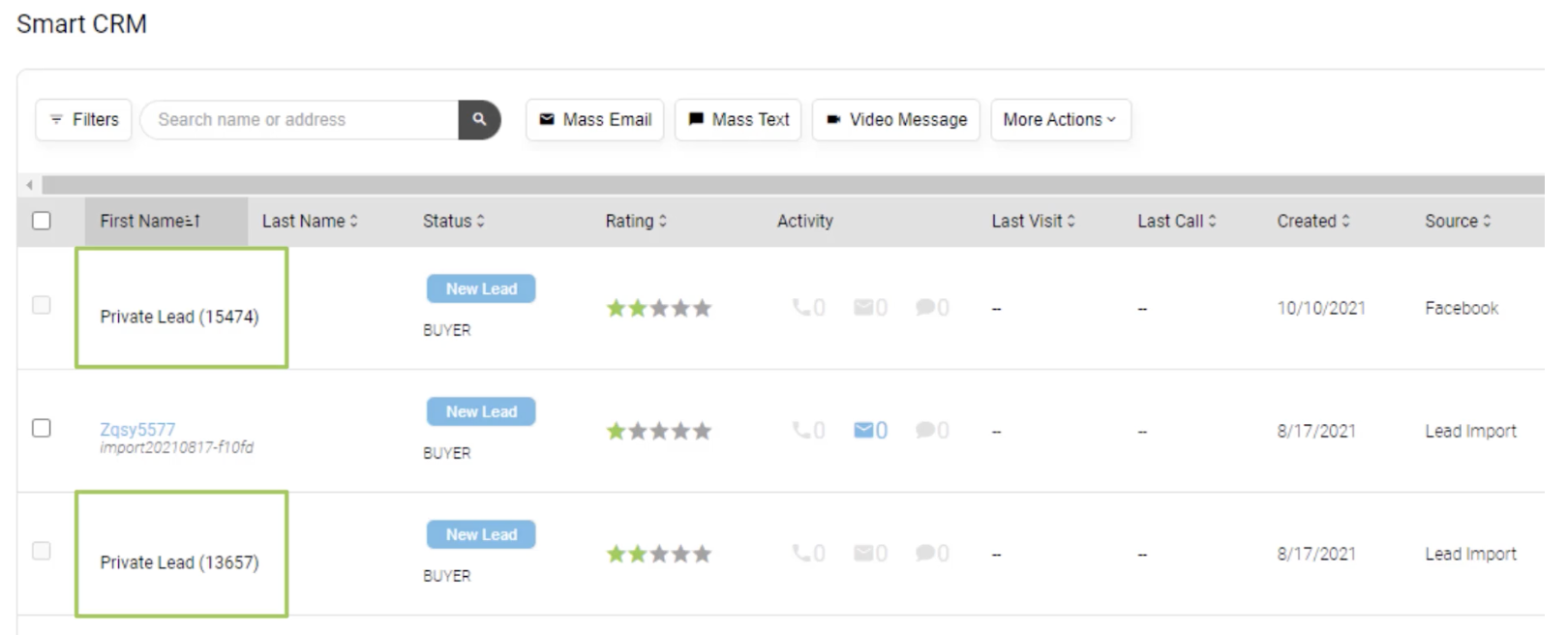
How Does It Work?
At the company admin level the brokerage can see that private contacts exist in agent accounts, along with their type and status. This is for reporting purposes to track system usage and other business analytics.
However, we are unable to view contact names or their details and contact information.
Downloadable Flyers
We’ve created a couple key flyers that you can download and keep as a reference. However, keep in mind this live site will always be the best (and most complete) place for you to go for information related to KvCORE and BHHS Connect.
Want to check them out?

What’s The Plan Once I Have Access?
Reserve Time To Learn.
You HAVE to block off time in your calendar to learn. Just do it. You’ll thank us later…
Do you learn better live? Attend some of our pre and post-launch training webinars, times and topics are listed on the company calendar.
Prefer to do it on your own and at your own pace? Make sure to complete the ‘Agent Quick Start’ training which is available in KvCORE’s Learning Portal. It’s a very thorough option that you can start and stop as your schedule allows.
Get Real.
Remember that you don’t need to be an expert or know about every little feature in the platform to grow your business using its tools.
Choose 2 or 3 features to focus on and start there. As you get in the habit of using them over the month or so, you can begin to incorporate a few more features until KvCORE is running at full power for your business.
Here’s A To-Do List!
You’ve followed our 5-step prep prior to go-live, and have set aside the necessary time to learn about the system. AWESOME. Now, you’ve even got access. Even better!
So, what’s next?
Step #1
Update Your Profile
While the majority of your personal information will sync from BHHS REsource Center, there are some important fields that don’t. Upon your first login, you’ll want to take care of the following, at bare minimum:
- Email ‘From’ Name
- Designations
- Daily Call Settings
- Email Signature
Step #2
Download the Apps
Accessing KvCORE while on the go is important! You also don’t want to miss out on the super cool features contained in the Open House app.
You’ll want to make sure that you download both, AND enable push notifications on each!
Please note – Our apps have been personalized! Make sure you download from the links below.
Step #3
Enable Your Email Sync
Syncing your company Google/Gmail account to kvCORE can be a game-changer! It gives you the opportunity to sync your calendar, tasks, email, and contacts straight from Google to your Smart CRM and Dashboard.
It’s an easy process that can quickly positively impact your kvCORE experience.
But wait, there’s MORE! You have the ability to individually choose which portions of your Google date you’d like to sync… so cool!
Step #4
Review Our Default Smart Campaigns
Because KvCORE includes some default automation, it’s important to understand how those campaigns work. To make sure you’re up-to-speed, take a look at the documentation we’ve created on this topic.
Step #5
Got Contacts?
The heart of any CRM is the contacts stored within it. Take a look at the various ways in which contacts can be added to KvCORE. Have a list of contacts you’d like to add? We HIGHLY RECOMMEND that you take advantage of the KvCORE Lead Import team, who can help you upload them properly.
June 2023 transition note – Unless you’ve opted-out, your contacts from Cab Corner will automatically be transferred into KvCORE when the system goes live.
Step #6
Setup Property Alerts
Let’s get those buyer searches up and running! Setting up property searches for your active buyers is key!
Track their activity, answer questions, and more.
Step #7
Configure Your Personalized Domain
If you have a vanity domain that was pointed to your old website, it’ll need to be updated as close to go-live as possible.
Step #8
Organize Your Contacts
To truly make the system work for you, you’ll want to make sure that your contacts are organized properly! Set aside some time to update your contacts to reflect their accurate Contact Status and Contact Type values.
It’s not only a recommended best practice, it’s also going to help you visualize your pipeline.

What KvCORE Features Should I Focus On?
Where you are in your real estate career may affect your approach to this impressive new tool. Here are some suggestions for what you can focus on based on where you are in regard to developing your business and what your goals may be.
New Agents
FREE Lead Gen tools like Landing Pages, Squeeze Pages, Text Codes
Veteran Agents
Listing Ads through CORE PropertyBoost, Automated Nurturing through Smart Campaigns, Market Reports
Team Leaders
Team lead routing, accountability features, team website

Your Profile Information
The information listed in your profile in KvCORE is extremely important! It controls your contact information on your agent website, marketing materials, and more.
The good news? We’ve got a sync in place from BHHS REsource Center that will help you keep things up-to-date and reduce the need for updating many systems when a change needs to be made.
What Syncs
Almost everything! Less entering and editing for you means more time to spend on what’s important.
How Often?
The sync runs constantly throughout the day. Changes made in REsource Center appear in KvCORE, on average, within 10-15 minutes.
How’s It Work?
Synced fields will be locked from editing within KvCORE. If changes need to be made, make them in REsource Center and it will update in KvCORE within 10-15 minutes.
What Do I Need To Fill Out Myself?
Email “FROM” Name
Spoken Languages
Daily Call Settings
Title
Designations
Email Signature
Position
Licenses
Taking A Vacation?
Within your profile settings, you have the ability to opt-out of receiving company-generated lead assignments. There are two options, which you can choose to adjust or enable at any time.
Lead Routing
If you’re heading out-of-town, update your lead routing settings to reflect that you’re on vacation. Set an end date so you’ll automatically start receiving leads again once you’re back.
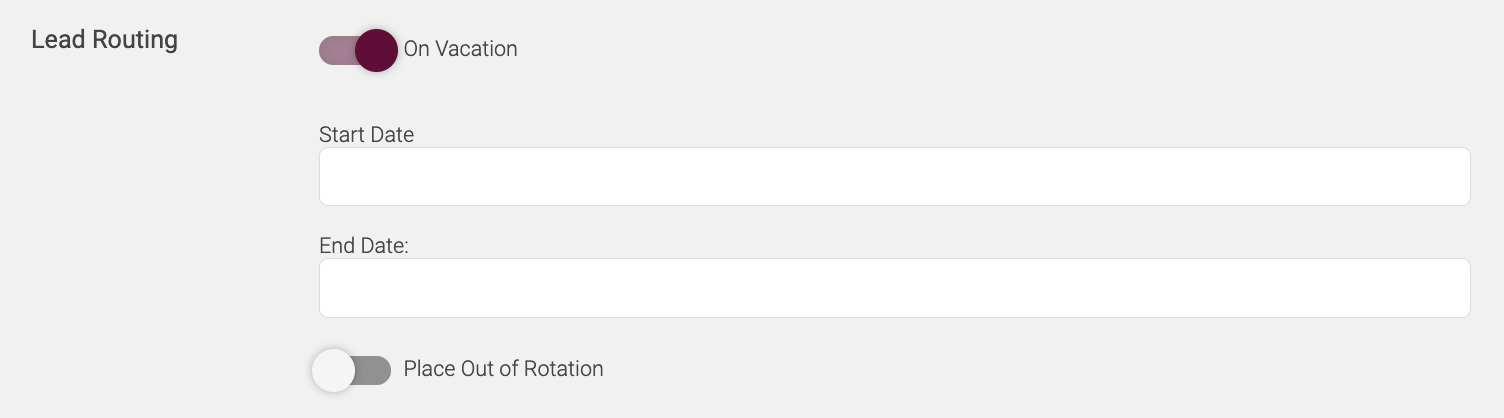
Holidays
You can also tell the system which national holidays you know you won’t be working, in advance by using the holiday lead settings.
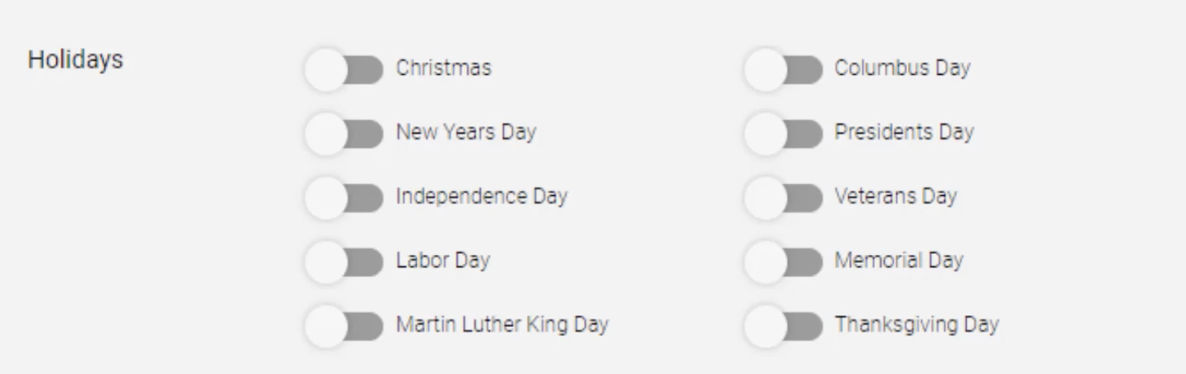
Want to learn more about profile settings and vacation options? Check out this support article.
Get The Apps!
If you haven’t already, make sure to download BOTH related apps on your mobile devices, including tablets. This will ensure you can stay connected on-the-go and make the most of your upcoming open houses.
You can view your contacts activity, any new communication, behavioral alerts. All contacts and listings are accessible, along with your daily call list and task.
Upon first login, the app will ask you if you’d like push or text notifications. We STRONGLY RECOMMEND that push notifications be enabled!

Run Your Business On The Go!
Syncs with your desktop version
Dialer for easy one-off calls
Dailer for targeted calls
Push Notifications
Access SmartCRM Contacts
Access MLS Listings
Use Lead Engine tools
Interested in all the mobile app’s features? Check out this support article.

Get Your Sync On
Syncing your Google/Gmail account to KvCORE can be a game-changer! It gives you the opportunity to sync your calendar, tasks, email, and contacts straight from Google to your Smart CRM and Dashboard. It’s an easy process that can quickly positively impact your KvCORE experience.
Want to know what’s even better? You have the ability to control each sync setting INDIVIDUALLY! Want to sync email, but not contacts? You got it! Quickly and easily change your sync settings at any time by simply clicking on the mail icon and then the Google settings link.
There’s also a sync option with Microsoft Outlook available (features and settings will vary), but please keep in mind that only one email account can be synced at a time.
Google Sync Feature Highlights:
- Email – Imports emails you have sent to your leads that are in KvCORE into their timeline. When you open a lead or contact, you’ll see their email history.
- Sync Tasks/Reminders – The tasks you create in KvCORE will be synced to your Google Tasks list.
- Calendar – Optional, and would appear on your KvCORE dashboard.
- Contacts – Easily sync your Google contact database to/from KvCORE.
Interested in learning more about the Google sync options? Check out this support article.
Get To Know The Platform
Ready to introduce yourself to the system's features? Let's do this! Here's an introduction to KvCORE and its features. Want to go more in-depth? We've provided links to support articles that go into more detail.
Dashboard
Contacts
Automation
Website
Marketing
Lead Generation
DATA FEEDS
Upload Images
RECORDED WEBINARS
Downloads
Support

Connect With Support & Your Peers
There are plenty of resources available to you when it comes to this fantastic platform! From live support to recorded videos and online learning, you're sure to find what you need.
Our #1 Training tip?:
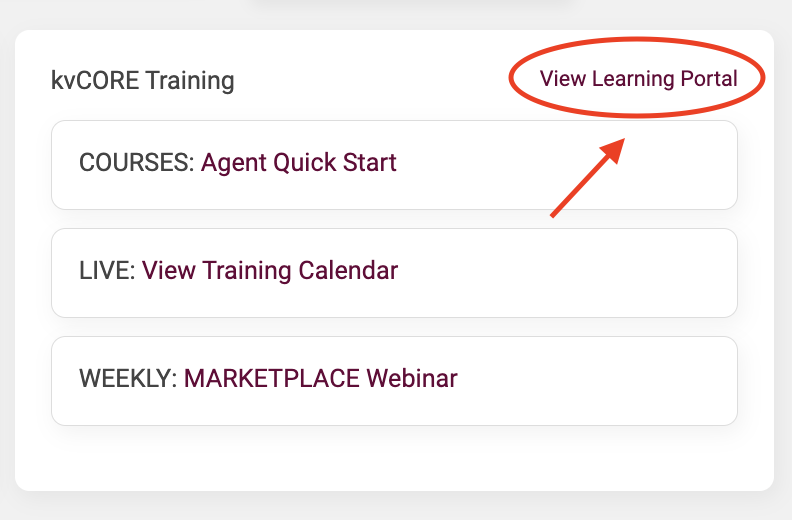 Take the 'Agent Quick Start' course available in KvCORE's Learning Portal once you gain access to your account. This fantastic resource is incredibly thorough and allows you to go at your own pace.
Take the 'Agent Quick Start' course available in KvCORE's Learning Portal once you gain access to your account. This fantastic resource is incredibly thorough and allows you to go at your own pace.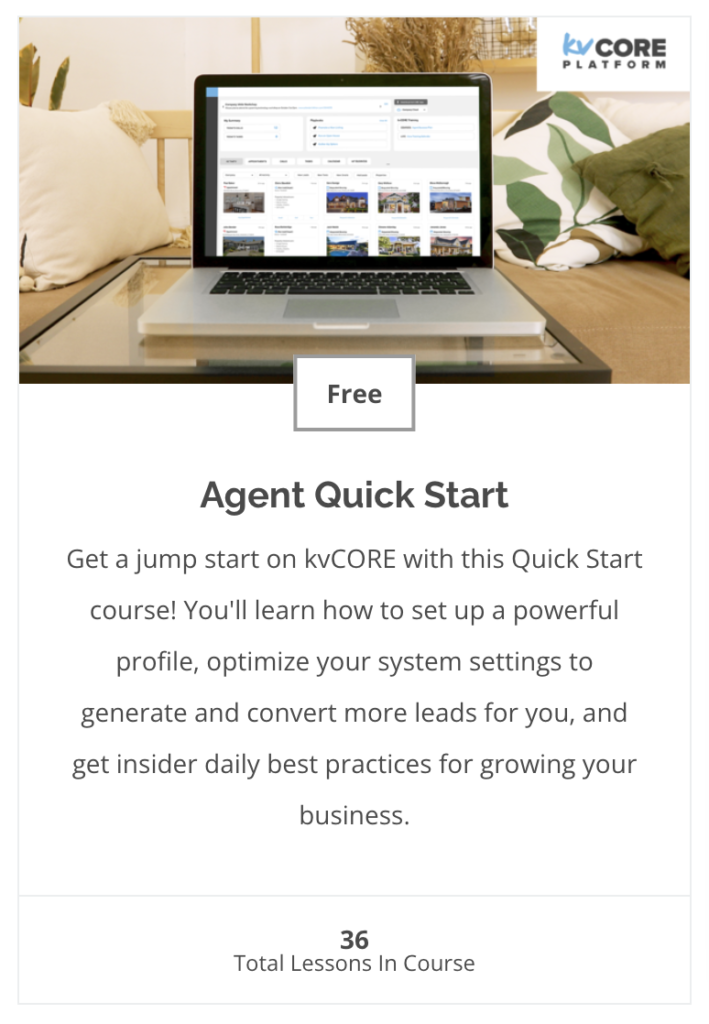 It's likely that you may be interrupted by something while you're learning, and this program is broken down into bite-sized pieces. It also allows you to pick right up where you last left off, whether you're at the end of a section or in the middle of a video.
It's likely that you may be interrupted by something while you're learning, and this program is broken down into bite-sized pieces. It also allows you to pick right up where you last left off, whether you're at the end of a section or in the middle of a video.
Whether you're starting from scratch or just need a refresher this is truly one of the best resources available. We can't recommend it enough!
LIVE WEBINARS EVERY WEEK!
Whether you're new to the system or would just like a refresher, these live webinars are a great resource for getting to know the system.
View Recorded Webinars
A collection of past training sessions and webinars hosted by the KvCORE, team. Always available, 24/7.
KvCORE Facebook Group
A great place to see the latest chatter on the product and it's features. Join it to stay up-to-date on the latest news and tips!
KvCORE YouTube Channel
Always being updated, this is a great location to see a collection of how-to videos and tips for getting the most out of the system.
BHHS FLPG Support
Book A Virtual Appointment
Book a one-on-one virtual appointment with a service desk technician.
- https://www.picktime.com/bhhshelpdesk
- Monday - Friday: 6am - 5pm PST
Send an email to open a ticket with our service desk team. and they'll respond as soon as they're able with answers to your questions.
- servicedesk@bhhsflpg.net
- Monday - Friday: 8:30am - 5:30pm EST
Technology Day
Hosted 3 Fridays a month, this is an opportunity to book an in-person 30 minute one-on-one. Pick a date and location and book on our company calendar.
- https://blog.mycabcorner.com/company-calendar/
- Fridays 9:00am - 4:00pm EST, location varies
KvCORE Support
Click on the blue bubble in the bottom right corner of your KvCORE dashboard.
- Monday - Friday: 6am - 5pm PST
- Saturday - Sunday: 9am - 3pm PST
Get in touch with the KvCore support team via email.
- kvcore@insiderealestate.com
- Monday - Friday: 6am - 5pm PST