You should definitely get to know one of the screens within kvCORE that you’ll be accessing most often, and that’s the contact record!
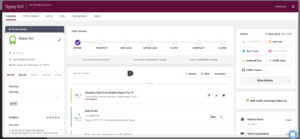
Profile Details
This tab is where the contact record’s pertinent information is stored. This includes their address, partner information, home preferences, and important dates like closing anniversary and birthday.
General Info
This is where you can quickly view phone, email, address, lead type, hashtags, star rating, source, and validation status.
Star Rating
A contact’s rating will be automatically set by KvCORE based on the contact’s information and activity. KvCORE will continue to update their rating over time unless you manually select a star rating. Once you’ve selected a rating KvCORE will n longer change it based on activity.
Hashtags
Hashtags are located in the General Info section on the left-hand side of the contact record. While KvCORE statuses and types are more high-level, hashtags are more granular.
Timeline
Every action and communication with a contact will be recorded in their timeline. This includes automated actions, changes you make, and any calls, texts, or emails to and from your contact.
Activities can be filtered on the timeline if desired.
Actions
All of the different forms of communication you can take advantage of are located in the Actions panel. Manual actions are included on the top, and the bottom contains automated options which you can enable.
Client Journey
This can be considered the most important aspect of the contact record because Contact Status controls some of KvCORE’s automation. Properly labeling your contacts ensures that they’re receiving the right messages and you know where they are in their buying or selling journey.
One of the behavioral automation settings will automatically change a Prospect or New Lead to Active Lead if they reply to an email or text. Anyone who is consistently talking to you or favoriting properties on your KvCORE website should be in this status. New and Active leads should receive most of your attention in KvCORE.
As you move each contact through the journey in your pipeline, KvCORE automation will complement their stage. As you change a contact’s status any associated smart campaign and behavioral automation will be updated.
For example, New Leads that KvCORE automatically changes to Active Lead will have the default New Lead Buyer/Seller smart campaign automatically replaced with a default Active Buer/Seller campaign.
Sphere
This status doesn’t apply any automation so this status is good for friends, family members, and those who need more personalized attention.
Prospects
KvCORE robustly nurtures these contacts so use this status for cold/dead leads or those that you’d like to separate from your general leads. These may take longer to convert or you’re actively trying to develop a relationship with.
New Leads
These are recently generated from any source, whether online or face-to-face. Automation is applied to New Leads!
Active Leads
As prospects and new leads begin interacting with your website, and communicating with you, they’ll be moved into Active leads status.
Spouses & Partners
While there are fields on the contact record (and import template spreadsheet) which allow you to add a spouse or partner’s information, it’s important to understand how the system functions in regards to what’s stored there. The applicable fields are: Spouse First Name, Spouse Last Name, Spouse Email, Spouse Phone, and Spouse Birthday.
While organizing your database, consider that the person in the Spouse field will not receive communications. If you’d like both partners to receive auto-communication add them as their own lead.

