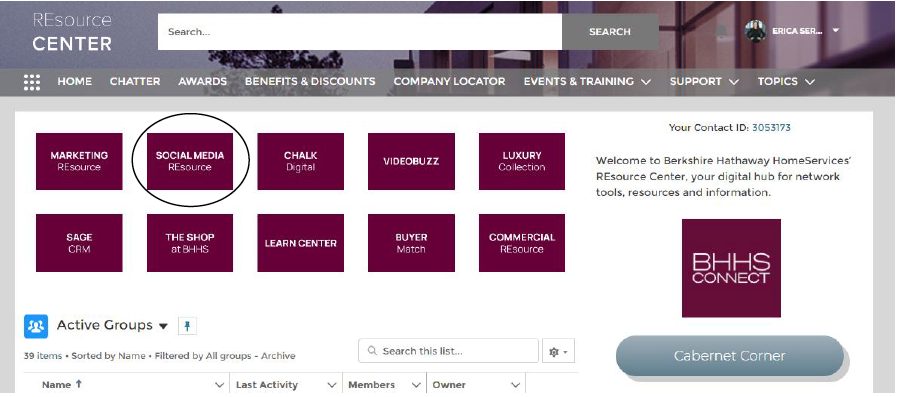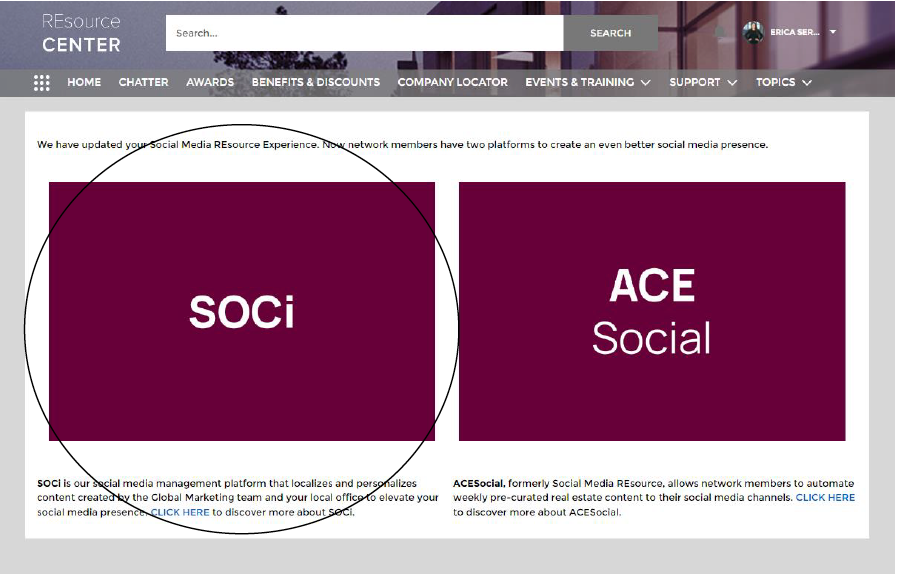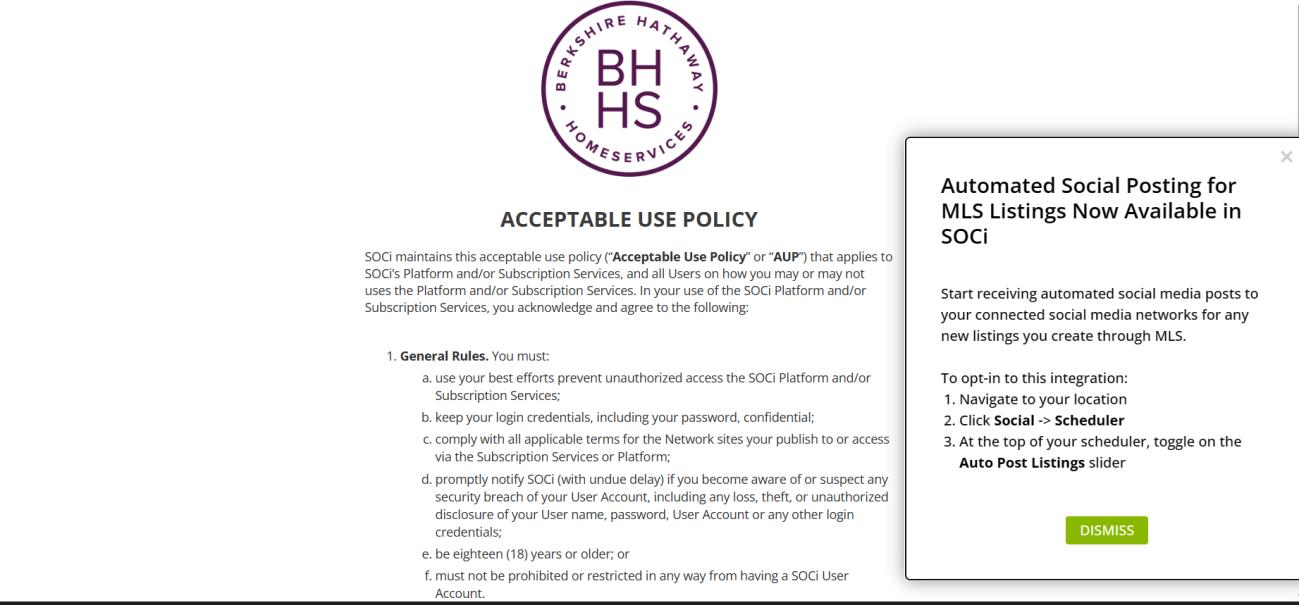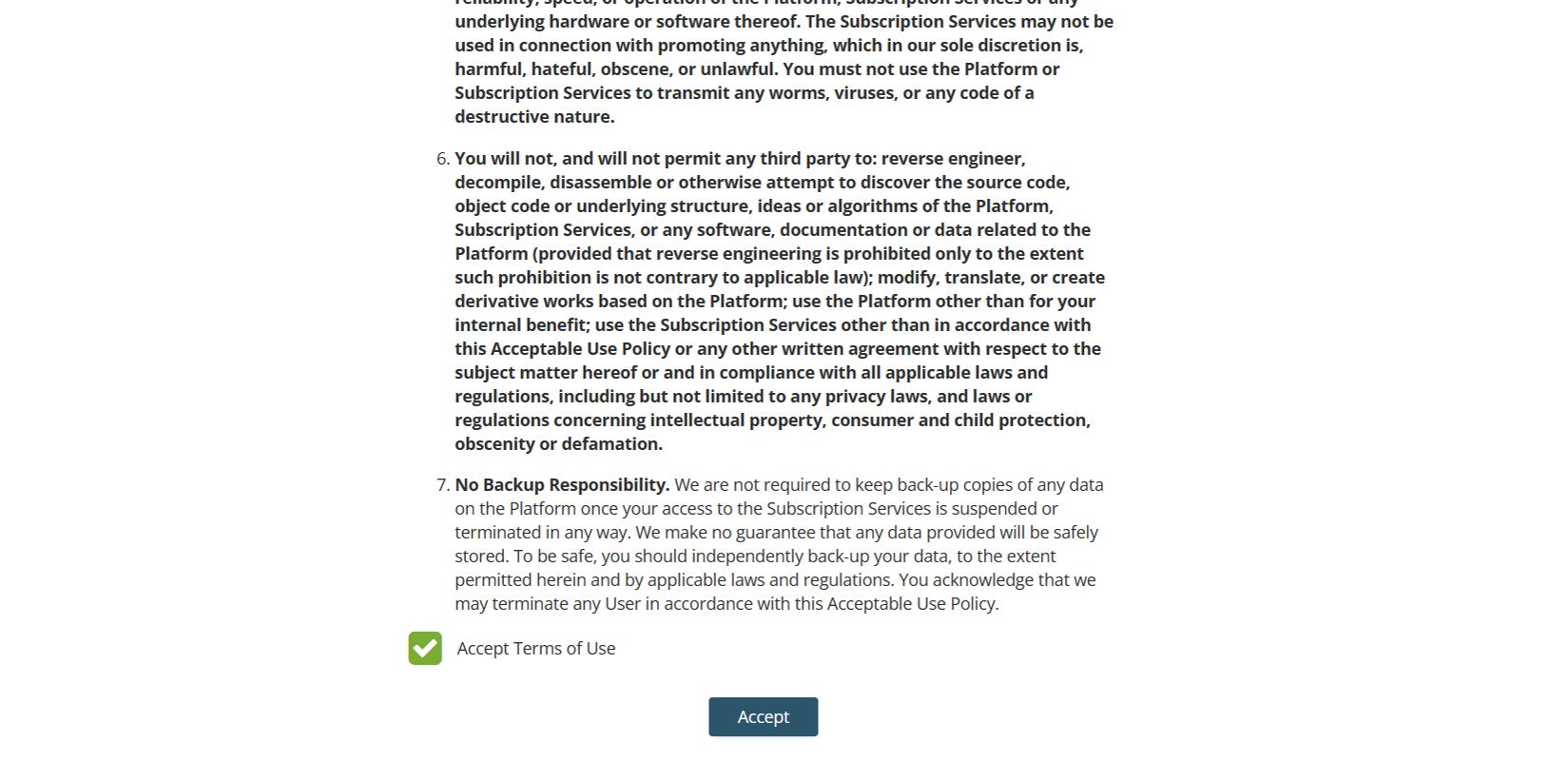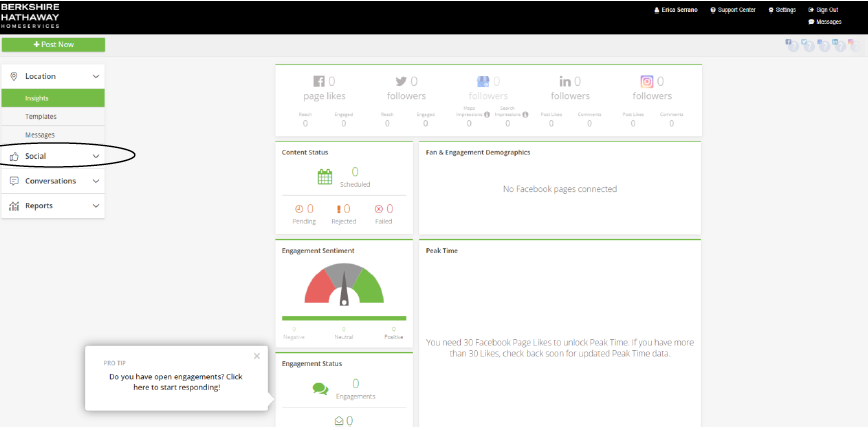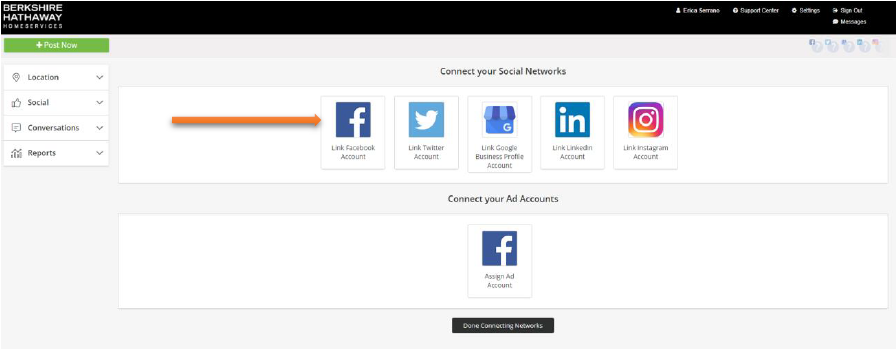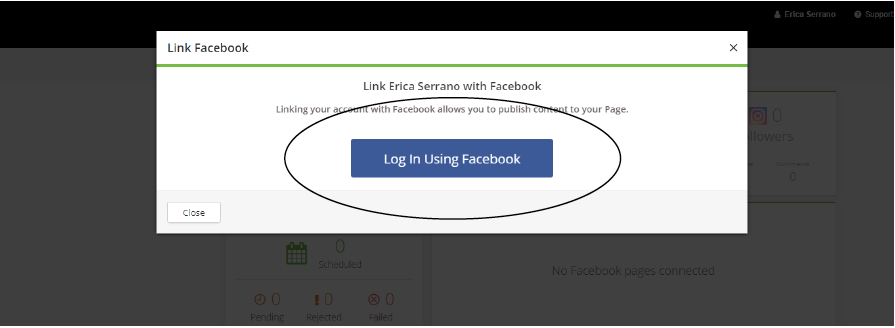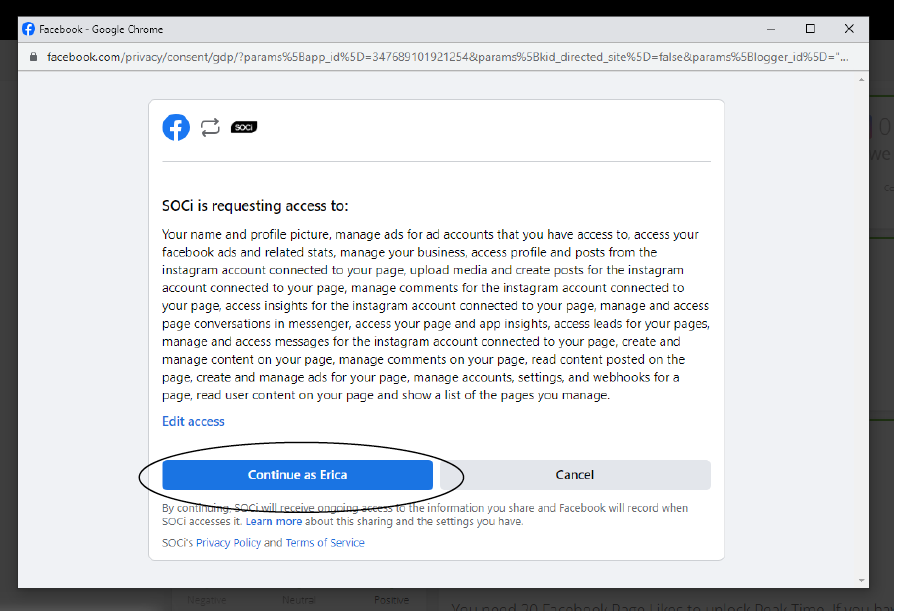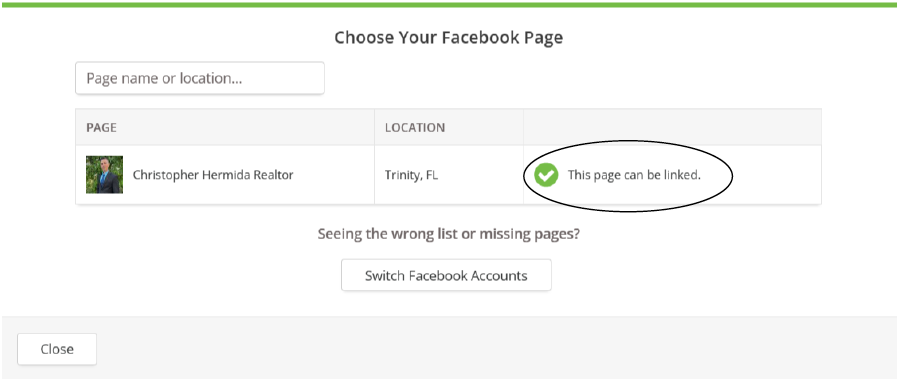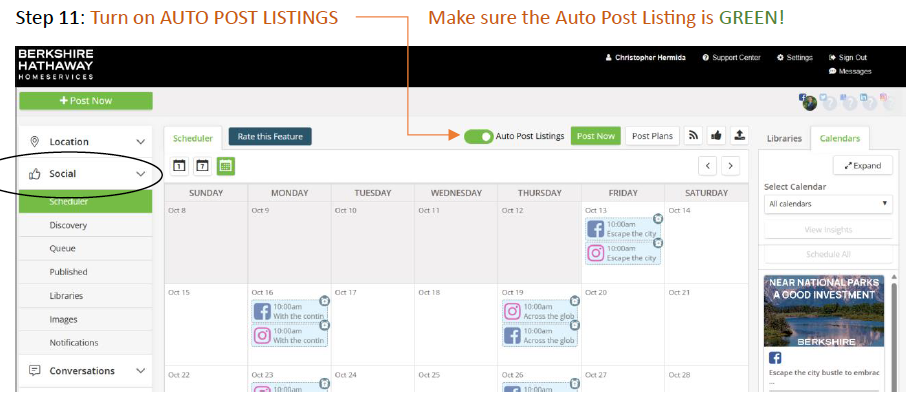SOCi is our social media management platform that localizes and personalizes content created by the Global Marketing team and your local office to elevate your social media presence.
What happens when I turn on my auto-post listings? SOCi will automatically create a “Just Listed” social media flyer for you and post it to your linked social media accounts anytime you have a listing on your BHHS website! For those who don’t have the time to create Just Listed social media posts – this is for you!
To see the process through a video tutorial, click here.
Step 1- Log into your Resource Center
Step 2- Click on Social Media Resource
Step 2- Click on SOCi
Step 4- This will pop up if you never used this before- scroll down and…. Accept terms & click on Accept.
Step 5- Click on Social
Step 6- link your social media- YES, you need to know your username and password.
Step 7- Log in
Step 8 – Click on Continue
Step 9- You should see this your link has a green check next to it.
Step 10: Click on Scheduler
Step 11: Turn on AUTO POST LISTINGS Make sure the Auto Post Listing is GREEN!
Great Job – you did it! SOCi will automatically create a Just Listed flyer for you to be posted on your social media account when it is active on your BHHS Website!