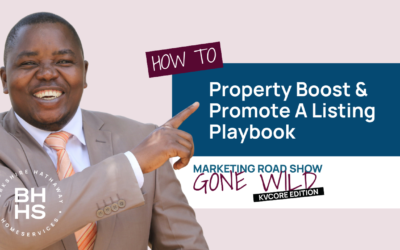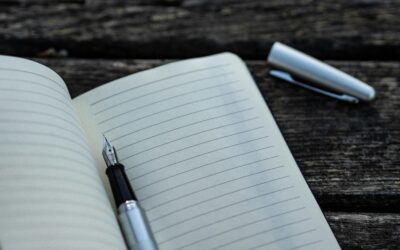kvCORE
Section Title
Section description
What's New
All Articles
All About Ninja Flow (9/10/24)
Customizing Your kvCORE Website’s Home Page (9/9/24)
Tech Tip: Using kvCORE’S Core Present Buyer Tour
Attention all real estate agents! Are you looking for a game-changing technology tip to impress your buyers? Look no further than kvCORE’s Core Present feature! With just a few clicks, you can create a customized buyer tour that will wow your clients. Say goodbye to boring paper listings and hello to an interactive presentation filled with full analytics, custom content, and feedback capture. And if you want a tangible version, just hit the download and print feature. Your buyers will thank you for this seamless and impressive experience. Don’t miss out on this must-have tool for every successful agent. Watch now!
TECH TIP: Editing Your kvCORE Website Homepage
Are you ready to take your real estate website to the next level? Look no further, because in this video, we’re diving into how to edit your homepage within kvcore. With just a few simple adjustments to your hero image, website title, listing carousels, and widgets, you’ll have a stunning webpage that will attract potential clients like bees to honey. We’ll walk you through each step to ensure you feel confident in sprucing up your website in no time.
Key areas we focus on in this video:
1. hero image
2. website title
3. listing carousels
4. widgets
Deleting & Archiving Contacts
There may be contacts in your Smart CRM that are not useful anymore or possibly don’t have valid information. It is in your best interest to manage your contacts and to do this you may need to delete, or archive, them. You have the ability to delete contacts so...
Lead Validation
In KvCORE, when new contacts are added, you can request data validation on the info that is created or entered into the system. This will check things such as name, email, and other contact info to cross-reference it with thousands of online sources of data that...
Creating Mailing Labels
Yes! It can be easily done in KvCORE. Just filter to the contacts you’re looking for, and then export to a PDF which can then be printed on label sticker sheets. KvCORE’s mailing labels are sized for Avery 5160 labels. If you need labels in a different size, export...
Syncing Leads From 3rd Party Lead Sources
Why is this important? In a nutshell, your time is valuable. Why not make the most of a system which works for you? Syncing your 3rd party lead sources into KvCORE means that the system’s automated nurturing actions will be applied. Settings and controls for this...
Sharing & Transferring Contacts
Whether you are an Admin, Agent, or Lender user there will be situations that require sharing or transferring contacts from your Smart CRM so that a different user has access to that contact’s record. Admins may need to reassign Company-owned leads from themselves to...
Staying Organized
A database isn’t useful if you can’t do anything with it. In order to be useful, you’ve got to know what you have and be able to easily act on that. KvCORE offers multiple ways for you to view and easily segment your database. Lead Type This refers to the type of...
The Contact Record
You should definitely get to know one of the screens within kvCORE that you’ll be accessing most often, and that’s the contact record! Profile Details This tab is where the contact record’s pertinent information is stored. This includes their address, partner...
There's So Much More To Explore!
There’s always more to learn and discover. Explore these additional sections to find even more tools, tips, and resources designed to support your success. From marketing insights to company updates, each link will help you stay informed, inspired, and ready to grow your business.
Categories:
Company Info
Divisions & Partners
Marketing Campaigns
Resources
Tools
Training & Education
KNOWLEDGE PATHS:
Association Management
Buyers
Commercial
Luxury
Property Management
Sellers
Welcome to BHHS FLPG!