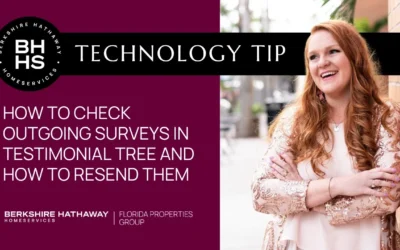Are you looking to expand your business reach and connect with your target audience in a cost-effective way? Look no further than RealMailers! Our user-friendly platform allows you to easily create successful postcard campaigns that will bring a big return on investment. Don’t miss out on this valuable tool for your marketing strategy. Watch now and see the results for yourself! #RealMailers #PostcardCampaign #MarketingTips
Tech Tips
This section features short, easy-to-follow videos from our Marketing Team designed to help you sharpen your tech skills and make the most of the tools available to you. Learn how to streamline your workflow, leverage powerful systems, and use technology to take your real estate business to the next level.
What's New
All Articles
Create an Area Squeeze Page and Add it to Your Website’s Menu
Want to stand out in the crowded world of real estate? Look no further! In this week’s technology tip, we’ll show you how to create a squeeze page on your agent website that focuses specifically on your farming neighborhood. Part 1 will cover everything you need to know about setting up the page and customizing its parameters for maximum impact. Don’t miss this game-changing strategy for attracting the right clients and dominating your market.
Create a One Page CMA in CORE Present for Prospecting
In today’s video, we’ll be sharing a helpful technology tip for real estate agents on how to create a one page CMA in Core Present for prospecting. A Comparative Market Analysis (CMA) is an essential tool in the real estate industry, and with Core Present, you can easily generate a detailed report in just a few clicks. This is perfect for impressing potential customers and showcasing your expertise. So let’s dive into the steps on how to create a one page CMA in Core Present – hit play now!
kvCORE Open House App
Are you tired of the hassle of manually entering open house contacts into your CRM and having to remember to follow up with them later? Say goodbye to that stress with the BHHS Branded kvCORE Open House App! In this video, Stephanie will show you how to access and use this powerful tool for your next open house. With automatic syndication, hashtag assignments for contacts, and even a device lock for guest sign-ins, this app will make your open house a breeze. Watch now to learn how to streamline your open house process and impress potential clients.
Add your MADI Email Signature into your kvCORE Profile
Unlock the full potential of your email correspondence with this easy-to-follow technology tip! 🚀 Learn how to take your effortlessly designed professional html email signature with MADI and integrate it seamlessly into your kvCORE Profile. 📧✨
How to Check Outgoing Surveys in Testimonial Tree & How to Resend Them
Streamlined Testimonial Gathering with Testimonial Tree | Tutorial
Looking for a simple way to track and rekindle customer feedback requests? Your solution is here! Our latest video guides you through the incredible features of Testimonial Tree: a tool that helps you see exactly what testimonial requests have been sent and how to resend them effectively.
Use SOCi to pre-plan your social media calendar and posts using a scheduler
Boost your social media game with this revolutionary technology tip! Learn how to schedule your posts and stories on Facebook, Instagram, LinkedIn, and Google all from one platform using SOCi. And the best part? You’ll have access to AI prompts powered by chatgpt, making it easier than ever to create engaging content for your social media calendar. Say goodbye to manual scheduling and hello to efficiency with this must-watch video by Stephanie. Don’t miss out on maximizing your social media presence – watch now! #socialmedia #ai #chatgpt #SOCi #scheduling
Using Hashtags in kvCORE
Hashtags aren’t just for social media anymore! In your kvCORE Smart CRM, they can be an invaluable tool for organization and segmentation. By using hashtags, you can easily categorize and locate smaller groups within your database, making it simpler to add them to a specific campaign, or send targeted emails or text messages. Imagine being able to find all your first-time homebuyers with just a simple search for “#FirstTimeBuyer” or quickly identifying your luxury property clients with “#LuxuryHomes”. It’s all about making your CRM work smarter, not harder, for you. So go ahead, start hashtagging and see the difference it makes in your customer management!
Add your Seller to their Chalk Digital Listing Campaign
Are you looking to maximize the performance of your digital listing ad? Our newest tech tip shows you how to add your seller to the chalk digital campaign, ensuring they receive real-time reports on their online store’s success. Tune in now and learn how to get the most out of your digital listing!
Use RPR & ChatGPT to Create Market Report Video Scripts for Social Media
Are you looking for a new way to create market report scripts for social media? Look no further! In this week’s technology tip, we’ll show you how to use RPR and ChatGPT to generate powerful scripts that will grab your viewers’ attention – all with just a few clicks. Tune in now and discover the easy way to make market report videos that will impress your followers!
How to Create a Floorplan of a Property using the Cubi Casa App
Let’s talk about how to easily create a two dimensional floorplan for listing using the CubiCasa mobile app!
There's So Much More To Explore!
There’s always more to learn and discover. Explore these additional sections to find even more tools, tips, and resources designed to support your success. From marketing insights to company updates, each link will help you stay informed, inspired, and ready to grow your business.
Categories:
Company Info
Divisions & Partners
Marketing Campaigns
Resources
Tools
Training & Education
KNOWLEDGE PATHS:
Association Management
Buyers
Commercial
Luxury
Property Management
Sellers
Welcome to BHHS FLPG!