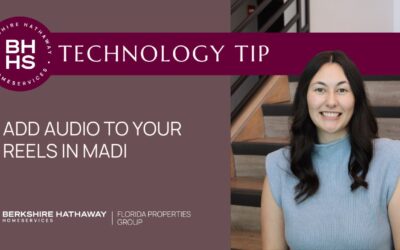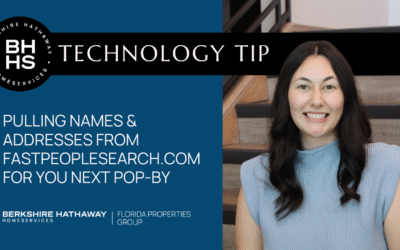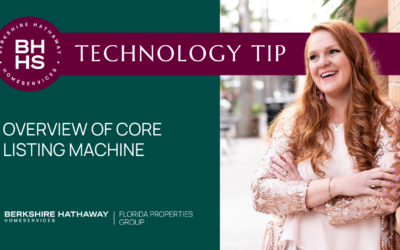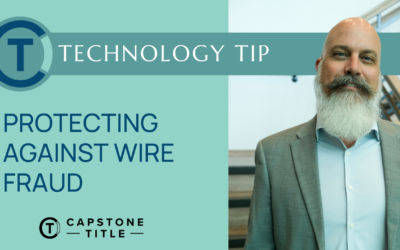Join Diane Howard, VP of Training & Education, as she shares three essential safety apps every REALTOR® should know. Forewarn helps you screen prospects before you meet, Noonlight offers peace of mind when you’re in doubt, and Real Safe Agent connects you with backup when you need it most.
Stay informed. Stay safe. Stay prepared.