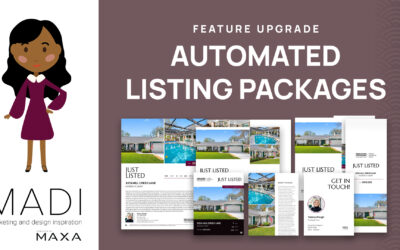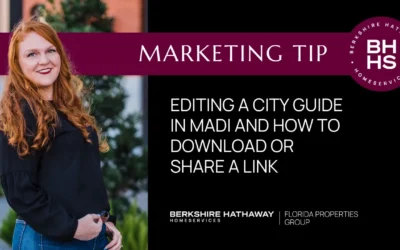https://www.youtube.com/watch?v=JSvA3jX3xxY Watch the webinar recording from Wednesday, April 16th at 2:00pm EST. Watch the recording of the unveiling and training of our newest MADI Platform Upgrade: Automated Listing Packages, Company Packages and Custom...
MADI
Section Title
Section description
What's New
All Articles
Marketing Tip 5 Lead Gen Postcard Ideas
Attention all real estate agents! Are you looking for a game-changing technology tip to impress your buyers? Look no further than kvCORE’s Core Present feature! With just a few clicks, you can create a customized buyer tour that will wow your clients. Say goodbye to boring paper listings and hello to an interactive presentation filled with full analytics, custom content, and feedback capture. And if you want a tangible version, just hit the download and print feature. Your buyers will thank you for this seamless and impressive experience. Don’t miss out on this must-have tool for every successful agent. Watch now!”
Are you a real estate agent looking for creative ways to reach out to your sphere or targeted neighborhood? Look no further! In this marketing tip, we’re sharing 5 postcard ideas that will grab your audience’s attention and help you stand out from the competition.
Not only do we provide the ideas, but we also have corresponding postcard templates in MADI that you can easily customize to fit your needs. Whether it’s swapping out images, editing text, adding testimonials, or including QR codes, MADI has got you covered. These designs are guaranteed to impress and leave a lasting impression on potential clients.
We’ve got something for everyone – from a sleek Home Valuation design (https://madi.bhhsfloridaproperties.com/designs/124654/new) to eye-catching Testimonial designs (https://madi.bhhsfloridaproperties.com/designs/124777/new and https://madi.bhhsfloridaproperties.com/designs/124779/new). Plus, stay on top of the market with our Market Update design (https://madi.bhhsfloridaproperties.com/designs/124775/new) or shine a spotlight on your neighborhood with our Neighborhood Spotlight design (https://madi.bhhsfloridaproperties.com/designs/124864/new). And don’t forget about our Just Sold designs (https://madi.bhhsfloridaproperties.com/categories/143/subcategories/101) – perfect for showcasing your recent success.
But wait, there’s more! With MADI’s RealMailers feature, you can easily send these postcards through the mail. No more hassle with printing and sending them yourself – let MADI handle it for you. Check out our tutorial video on how to use RealMailers here: https://www.youtube.com/watch?v=yiE9B-6mGY0&t=0s.
With MADI and these creative postcard ideas, you’ll be sure to catch the attention of your potential clients and stand out as a confident, personable, and enthusiastic agent. So what are you waiting for? Start customizing your postcards today and see the results for yourself! Don’t forget to like, comment, and subscribe for more marketing tips and tricks. Happy mailing!
Tech Tip: Send a Postcard Designed in MADI Through RealMailers
Attention all real estate agents looking to level up their marketing game! Get ready to have your mind blown with this game-changing technology tip. In this video, we show you how you can effortlessly take a postcard designed in MADI and send it directly through RealMailers all within the same platform. Say goodbye to complicated targeting processes – our method enables you to easily target specific addresses based on demographics like bedroom count, year built, and square footage. Trust us, this is a must-watch for any agent looking to streamline their marketing strategy and reach the right audience with ease. Don’t miss out on this cutting-edge innovation – watch now and revolutionize your real estate marketing tactics!
5 Reels to Create to Boost Your Social Media Engagement
If you’re needing an extra boost of engagement on social media, reels are the #1 way to get that! Videos perform outstandingly better than your typical social media post. Watch the video for 5 reel ideas that you can create to boost your engagement on social media! These are simple prompts, but it is up to you to make them as engaging and creative as possible.
Sharing a 2024 Mid-Year Recap on Social Media in MADI
It’s time to share with your followers about the year you’ve had so far! We are halfway through 2024, and there are many homes sold, people served, pets served, cities sold in, and zip codes sold in. You can go into MADI, and find a customizable reel/video template, and a regular social media post template for you to put in your 2024 recap so far.
Go into MADI and click the Resi General Promo Tab, then click the Personal Promotions tab. The social media stories tab will have your reels/videos, and your social media posts tab will have your static social posts to customize.
Marketing Tip: Using Copyright Free Media in MADI
Are you tired of spending hours searching for copyright-free media for your real estate marketing? Look no further! In this week’s marketing tip, we’ll show you how to easily find images, videos, and music in MADI that you can use to elevate your brand and stand out from the competition. Say goodbye to boring and generic content and say hello to endless creative possibilities with MADI. Watch now and take your real estate marketing game to the next level! #MADI #realestatemarketing #copyrightfree
Marketing Tip- 3 Design Tips from a Graphic Designer
Are your marketing designs lacking that ‘wow’ factor? Look no further! In this video, graphic designer Christie shares her top 3 design tips that will elevate your creations from amateur to professional. Learn why “less is more” when it comes to negative space and using fonts, and don’t forget the importance of including your brokerage’s logo and disclaimer in all printed materials. Plus, find out how MADI can make creating collateral a breeze. Don’t miss out on these insider tips and tricks to create stunning and effective marketing materials!
MARKETING TIP: Using MADI to Create Testimonial Graphics from your Testimonial Tree Account
Welcome to our latest marketing tip video where we will show you how to take your customer testimonials to the next level with MADI. Say goodbye to manually designing graphics, because with MADI’s integration of Testimonial Tree, showcasing your rave reviews is now just a few clicks away! Watch now and see how this powerful tool can elevate your marketing game. Don’t miss out on this game-changing tip that will impress your audience and boost your business.
Tech Tip: Using ManyChat to Drive Leads on Social Media
Are you tired of struggling to drive traffic to your website and generate leads for your business? Look no further! In this game-changing technology tip, we reveal the step-by-step process of using Manychat to promote your link or download and attract your target audience. With its powerful tools, Manychat makes it easy to market your content and turn viewers into potential customers. Say goodbye to wasted time and hello to a successful funnel with our must-watch tutorial!
—
Captions:
Today we’re going to focus on using manychat to level up our social media game. So I’m going to start out by logging into my many chat account. Over on the left, I’m going to click automation and then over on the right add new automation. From here I’m brought to a gallery… select convert user comments into sales.
Once I select my template, it’s going to bring me directly into the system editor. And you can see that this particular automation has two steps. On the left we see the trigger. And over on the right is the action or what we want to have happen once things are triggered.
I’m going to click over on the left where it says user comments on your post or reel. Now I need to choose the posts that I would like this automation to be connected to. Click to select your post
and then click continue. The next step in the process is choosing the key word or phrase that you would like somebody to type in comments in order to trigger the automation. When you’re done, hit continue. Next, you have the ability to have the system randomly reply with different messages when somebody takes action on this post. It’s best to have at least three different options here, but you can add more if you want to. When you’re ready, click Save. Next, you’re going to click over on reply and DM in order to edit the message that your consumers going to receive. You can type up top to customize your message and even use emojis if you’d like. Then you’re going to customize the button, and there’s two ways you can do that. You can customize the text, which shows on the button, and then you also, of course, need to make sure that you include the link where you want that button to point, and you’re done.
Click Set Live to make this automation live.
Editing City Guides in MADI
Welcome to our latest marketing quick-tip video 📹, where we showcase the amazing flexibility and depth of customization possible with MADI’s City Guides! Currently featuring four vibrant cities, with more on their way for 2024, MADI is your quintessential tool for crafting personalized urban adventures.
Duplicating a Design in MADI
Double the impact of your marketing efforts with this week’s game-changing tip! Learn how to easily duplicate designs in MADI and take your listing presentations, buyer’s guides, and more to the next level. Say goodbye to starting from scratch every time and hello to efficiency and consistency. Watch now and never waste time reinventing the wheel again!
Using the Background Removal Tool in MADI
Are you tired of struggling to create professional-looking designs? Look no further! In this week’s marketing tip, we’ll show you how to use the background removal tool in MADI to easily remove the background from any image. Say goodbye to messy and unprofessional designs and hello to high-quality visuals that will make your content stand out. Plus, we’ll even walk you through removing the background from your headshot to use in any design template. Don’t miss out on this valuable tip – hit that play button now and take your designs to the next level! #marketingtip #backgroundremoval #designhacks
There's So Much More To Explore!
There’s always more to learn and discover. Explore these additional sections to find even more tools, tips, and resources designed to support your success. From marketing insights to company updates, each link will help you stay informed, inspired, and ready to grow your business.
Categories:
Company Info
Divisions & Partners
Marketing Campaigns
Resources
Tools
Training & Education
KNOWLEDGE PATHS:
Association Management
Buyers
Commercial
Luxury
Property Management
Sellers
Welcome to BHHS FLPG!