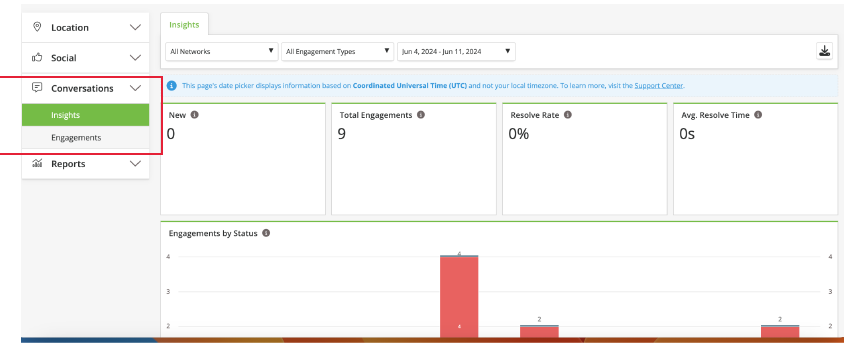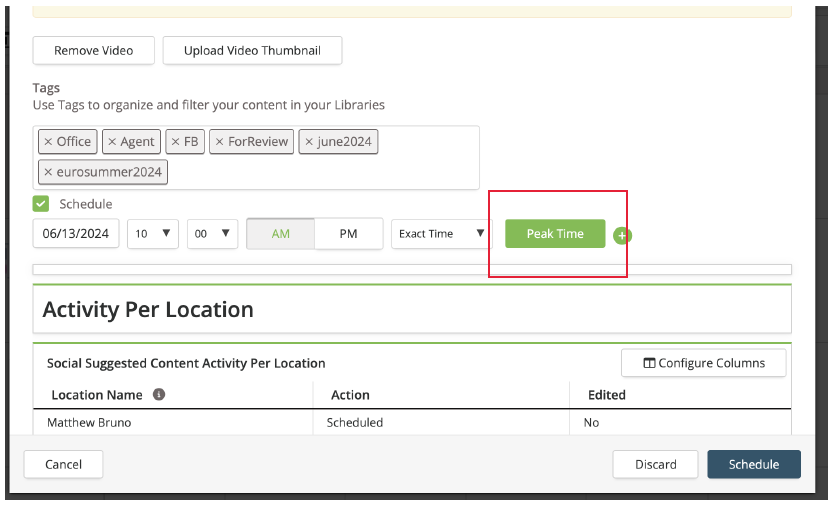To use SOCi to your full advantage, here are a few tips to use it like a pro! Each section will have a link to a video tutorial.
Instagram Stories
To post an Instagram story, toggle the bar to green. Keep in mind: you cannot write a message because there is no option for a caption on the story. Your story post will upload as-is.
Click here for the video tutorial.
Responding to Messages in SOCi
If you post through SOCi, be mindful that when someone messages you, it will populate through the SOCi platform. Engagement and responding to messages is CRUCIAL. After all, this is a relationship business! You can check this messages tab to find any messages that you should respond to. [Location tab → Messages tab].
Click here to watch the video tutorial.
Where to find your Engagements & Track Analytics
If you want to analyze your engagements and insights on your social media profile and posts, you will go to two different locations.
-
- Location → Insights
- Conversations → Insights
Both of these locations will show you different insights to your page. This can be used to track performance of posts, and understand what is performing well vs. not-so-well.
Click here to watch the full video tutorial for more context on what the insights mean.
Peak Times
When you are in your content scheduler (Social → Scheduler), and you click to either approve an automated post, or go to schedule a regular post, you can hit the “Peak Time” button and it will automatically change the time that the post is scheduled for to the time that the majority of people are online/on social media. The peak time feature can be used to your advantage, as you can post at the time that the most people are on social media. This gives you a greater amount of exposure to your social posts.

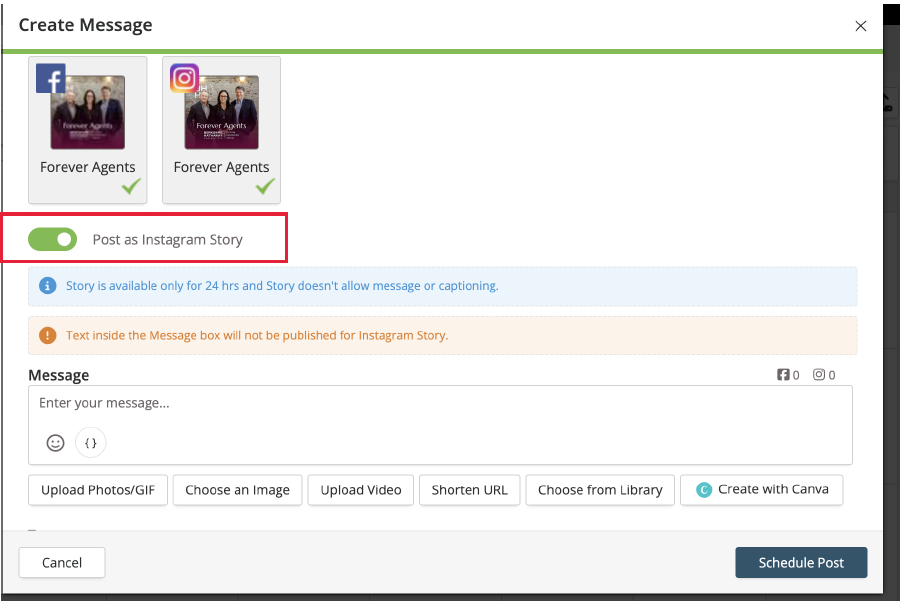
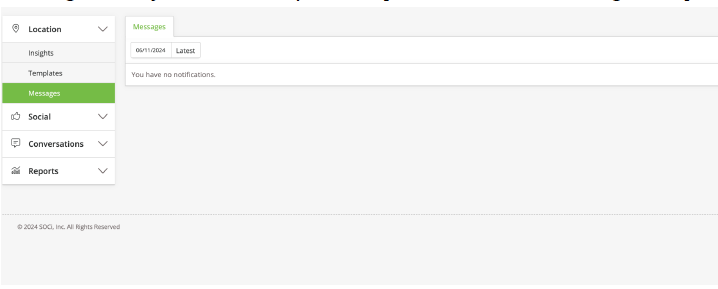 ‘
‘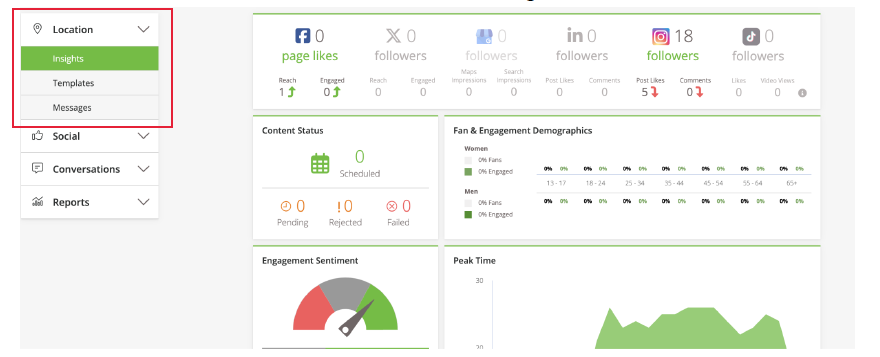 .
.