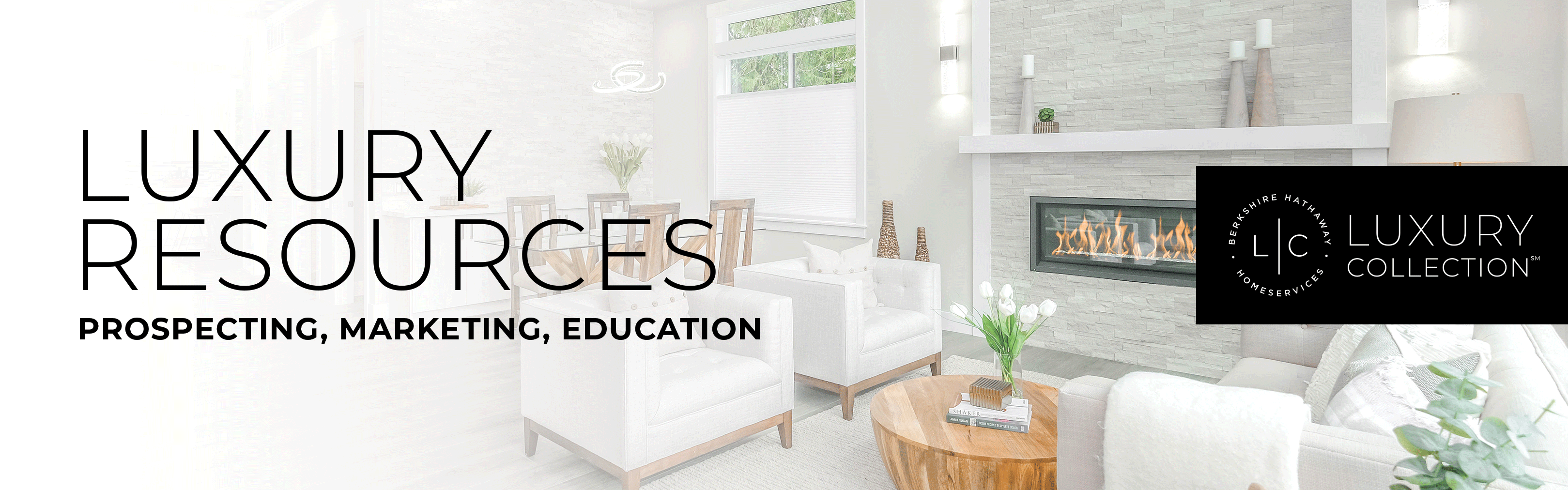PRE-LISTING PROCESS FOR LUXURY LISTINGS
All items referenced in this Marketing Plan are available on Cabernet Corner within the Sellers and Listings tile unless otherwise noted. Please note that this marketing plan should be adjusted to each Seller’s home as needed or desired by the SELLERS.
★ Denotes Florida Properties Group competitive points of difference.
PRE-LISTING ACTIVITIES
- On first contact, use Seller Questionnaire to guide the phone call.
- Make appointment with Sellers for listing presentation.
- ★ Send confirmation email same day, include Chalk Digital video
- ★ Request Luxury Kit from your Agent Ambassador
- ★ Print your Agent Resume to include in pre-listing packet (use MADI).
- ★ Print My Experienced Team flyer to include in pre-listing packet (use MADI).
- Compile documents into the Pocket Folder provided in the Luxury Kit *Remove the Presentation Cover and notecard from the kit as you’ll need this in a different step.
- Mail or Hand-Deliver pre-listing packet (Luxury Kit) to Sellers.
- ★ Run a Comprehensive CMA “Win the Listing” using kvCORE CORE Present.
- Take a picture of the subject property and prepare prototype listing flyer (use MADI).
- Use image of subject property to produce Luxury Listing Presentation (use MADI) – option to print or share digitally.
- Pull current tax record from MLS showing ownership, square footage, legal description and taxes.
- Prepare other materials as needed for the appointment. Bind them within the provided Black Luxury Presentation Cover.
- Pull current school district information for Seller verification at listing appointment.
- Start a new listing transaction within Dotloop. Print a complete set for appointment. Print MLS Waiver form.
- Review and study all data from the CMA and other reports.
- Preview 3 competitive/active listings on the market or in the neighborhood and drive by the sold properties in the area.
- ★ 24-48 hours before the appointment send a text or email to the sellers with your agent branding video. (Use VideoBuzz or CORE Video. Visit the Agent Help Site to see the scripts we’ve prepared for you to film your own video)
- Call Sellers to verify appointment time, asking them to review the pre-listing packet before the appointment.
- Review all listing appointment checklists and paperwork to ensure you have all complete files and information for appointment.
MARKETING PRESENTATION
- Dress for success, this is a luxury marketing presentation.
- Take your prepared materials, plus a notebook and pen to presentation.
- Ask the sellers for a tour of their home. Make notes using the Home Tour Checklist.
- Discuss goals of the Sellers and what they are looking for (best price, shortest time possible, etc.) Review the seller questionnaire and fill in any holes.
- Talk with Sellers about questions they have on the information delivered or emailed to them.
- ★ Review CORE Present CMA Presentation and explain your plan to market their home to the matched buyers.
- ★ Review Showing Time reports and review the most active showing price range with Sellers.
- ★ Review Marketing Plan & Materials with Sellers explaining competitive advantage of using Florida Properties Group. Reference Important Dates flyer & start filling it out.
- Offer pricing strategy based on your professional judgment and interpretation of current market conditions. Explain your job is that of a messenger between Sellers and the current marketplace.
- Work with Sellers on arriving at the price to “Test the Market.”
- Agree on a price to market the home.
- Guide Sellers on short sales if they owe more than home’s market value.
- Explain all listing paperwork and obtain Seller’s signatures.
- ★ Provide 2-10 Home Warranty information and confirm if they want Seller’s Coverage.
- ★ Provide Seller with sample Estimated Proceeds Worksheet (use the CapstoneAgentONE App).
- Conduct property assessment and suggest changes and staging ideas to shorten time on market.
- Use an MLS wavier if home is not ready for market. This will give Sellers time to complete repairs and/or staging.
- If not delivered with pre-listing packet, leave Sellers with a “Seller’s Homework” worksheet.
- Suggest pre-inspection to shorten time on market, possibly obtain higher price at contract time and improve negotiations after buyer’s inspection.
- Write a personal note in the provided notecard (in Luxury Kit) to thank your sellers for their time. Mail immediately following the appointment.
DOWNLOAD THIS PRE-LISTING GUIDE
We’ve created an editable Word document that contains all this information for your pre-listing process. Just click below to download!
Download It Now
ACTIVE LISTING PROCESS FOR LUXURY LISTINGS
All items referenced in this Marketing Plan are available on Cabernet Corner within the Sellers and Listings tile unless otherwise noted. Please note that this marketing plan should be adjusted to each Seller’s home as needed or desired by the SELLERS.
★ Denotes Florida Properties Group competitive points of difference.
AFTER LISTING AGREEMENT IS SIGNED
- Order luxury yard sign through your admin, add rider with name and cell number.
- Install Lock Box.
- Take picture of Sellers with “For Sale” sign for agent and Sellers to post on Social Media, if desired.
- Arrange a professional photographer & videographer to take photos and videos of interior and exterior of property including subdivision entries, pool areas, etc.
- Measure all rooms and property as needed.
- Complete Showing Times set up with Seller’s numbers and information on showings.
- Obtain signed Seller’s Disclosure.
- Obtain copies of paid receipts for recent repairs, updates, etc.
- Obtain permits for recent additions/remodels.
- Complete Lead-Based Paint Disclosure.
- Obtain utility information: Past twelve months of gas/electric/water bills.
- Confirm presence of well or septic system.
- Get current mortgage loan information, payoff amounts and loan interest rates.
- Get Home Owner’s Association (HOA) contact person information.
- Get copy HOA bylaws, covenants and restrictions, if applicable.
- Get current HOA current fees or assessments.
- Get a copy of survey or plat map if available.
- Obtain keys for front door entry and codes for security panel and keypad.
- ★ Research previous title policy or submit listing for verification to Capstone Title.
- Assist in solving any title problems (boundary disputes, easement, etc.) or in obtaining death certificates or trust information.
- Obtain house plans, if applicable and available.
- Get a copy of recent appraisal, if Seller has one.
- If property is a rental, get copy of lease and rental information such as rents and deposits.
- Collect appliance information and/or system warranties.
- Obtain details if there are additional liens against property.
- Submit listing paperwork to branch admin.
- Enter listing into MLS and upload photos.
- ★ Print listing flyer from CORE Listing Machine and print color flyers for property. OR Produce/Print your own flyers using MADI Luxury designs.
- ★ Share website from CORE Listing Machine to your social media pages and share with your Sellers.
- ★ Deploy Facebook Ad with CORE Listing Machine to your sphere of influence.
- ★ Share social media graphic from CORE Listing Machine to your social media pages.
- ★ Verify automatic digital ads deployed for the home once listed using Chalk Digital campaigning.
- ★ Add sellers email to Chalk Digital campaign for nightly reporting on marketing efficiency using this technique.
- ★ Obtain financing options flyer for this property from Preferred Lending Services.
- ★ If $1M+, automatic syndication to MansionGlobal
- ★ Send your high-resolution professional images/videos and property description to LuxuryListings@HSFranchise.com to be featured on BHHSLuxuryCollection.com and/or the Luxury Collection social media pages.
- ★ Send your high-resolution professional images/videos and property description to team@bhhsflpg.net to be featured on our local social media pages and in The Luxe Life digital magazine.
- Use Real Mailers to mail out 50 “Just Listed” postcards to neighboring homes.
- Through RealMailers, order at least 50 unaddressed “Just Listed” postcards without postage.
- Deliver 20 of the unaddressed postcards to neighbors (in person). Keep 30 for open house or face-to-face promotion.
- Get a copy of Seller’s Disclosure and attach to flyer display inside property. Possibly, create Home Book if needed.
- Send/email “Just Listed” information to 25 agents who have had recent sales in the area.
- Send/email “Just Listed” information to everyone on your SOI and prospects list.
- Make color flyers without Seller’s Disclosure for flyer box on sign.
- ★ Set up Seller Report Automation for Sellers in your kvCORE CRM to view activity on property during listing term.
- Start planning the Grand Reveal event.
- Compile list of guests to invite to Grand Reveal.
- ★ Customize the Grand Reveal invitation template in MADI and have it professionally printed by Xpressdocs.
- ★ Mail out Grand Reveal invitations.
- ★ Hold Agent Open via eTour at Office Sales meeting or schedule a Tuesday Tour if wanted by Sellers.
- ★ Use your kvCORE Open House app at the Grand Reveal to collect guest information.
- Host the Grand Reveal. See the checklist on the Agent Help Site.
- Follow up with Grand Reveal Attendees.
- Coordinate showings with Sellers and other Realtors using Centralized Showing.
- ★ Provide “Special Feature” cards (available on Xpressdocs) for placement throughout home to emphasize features.
- ★ On your Florida Properties Group agent website, pull up the property detail page and use the “share” button to post to social media, ask seller to do the same.
- Review Centralized Showing statistics for best price range for showing.
- Discuss feedback from showing agents with Seller to determine if changes will accelerate the sale.
- Write “Reverse Offer” with Sellers on any buyer who has looked at Seller’s home more than three times.
- ★ Place regular weekly update calls, texts or emails to Seller to discuss marketing, pricing and Seller Report for Sellers data.
- Request price adjustments after the two week “Test the Market Phase.”
- Promptly enter price changes in MLS.
- Review comparable MLS listings regularly to ensure property remains competitive in price, condition and terms. Preview any new listings in the area.
- *Consider hosting multiple at property events for those in a higher price range ($1.25 Million+)
- Talk with Sellers about the purchase of their next home!
- ★ Refer Sellers to one of the best agents at their destination, if applicable, using RELO Dept.
DOWNLOAD THIS ACTIVE LISTING GUIDE
We’ve created an editable Word document that contains all this information for your active listing process. Just click below to download!
Download It Now
CONTRACT-TO-CLOSE PROCESS FOR LUXURY LISTINGS
All items referenced in this Marketing Plan are available on Cabernet Corner within the Sellers and Listings tile unless otherwise noted. Please note that this marketing plan should be adjusted to each Seller’s home as needed or desired by the SELLERS.
★ Denotes Florida Properties Group competitive points of difference.
THE OFFER, NEGOTIATIONS AND CONTRACT
- Receive and review all offers to purchase contracts by buyers or buyer’s agents.
- Evaluate offer(s) and prepare Estimate Proceeds Worksheet on each for Seller to compare using Dotloop or Capstone Agent One app.
- Counsel seller on offers. Explain merits and weakness of each component of each offer.
- Confirm buyer is pre-qualified by calling loan officer and asking for copy of pre-qualification letter if not submitted with offer.
- Negotiate all offers on Seller’s behalf, setting time limit for loan approval and closing date.
- ★ Explain to Seller the value of asking Preferred Lending Services for a second loan pre-approval on buyer, if needed.
- Prepare and convey any counteroffers, acceptance or amendments to buyer’s agent.
- Make sure complete copies of the contract are emailed or delivered and received by Sellers, buyer’s agent, lender, title company and office staff.
- Make sure contract is signed by all parties.
- Change status to Backup or Pending in MLS as Seller requests.
- Check with buyer’s agent on buyers obtaining financing and following up as necessary.
- Contact buyer’s agent or lender weekly to ensure processing is on track
HOME INSPECTION, TERMITE, MOLD & OTHER TESTING
- Coordinate Buyer’s home inspection with Sellers.
- Review Buyer’s home inspection’s report with Sellers.
- Explain Seller’s responsibilities with respect to contract terms and negotiation.
- Review home inspection requirements in contract with Sellers.
- Recommend and assist Seller with identifying and negotiating with trustworthy contractors for required repairs.
- Negotiate payment and oversee completion of all required repairs on Seller’s behalf, if needed.
THE APPRAISAL
- Meet appraiser.
- Provide comparable sales used in market pricing to appraiser.
- Provide list of updates and upgrades to home.
- Follow up on appraisal to see if lender has received.
- Assist seller in evaluating appraisal, if it comes back under the purchase price.
CLOSING PREPARATIONS AND DUTIES
- Coordinate closing process with Buyer’s agent, title company and lender.
- Update closing forms and files as needed with office and/or Sellers.
- Ensure all parties have all forms and information needed to close the sale.
- Select location and time for Seller’s closing.
- Confirm closing dates and times and notify all parties.
- Work with buyer’s agent in scheduling and conducting buyer’s final walk-through prior to closing.
- Check on final walk thru with buyers before closing.
- Attempt to clarify and resolve any repair conflicts if buyer is dissatisfied.
- Request final closing figures from closing agent or title company.
- Receive and carefully review closing statement figures with Seller to ensure accuracy.
- ★ Provide “Home Owners Warranty” for availability at closing.
- Forward closing documents to absentee Seller as requested.
- Take photo with sellers at closing table to post as a “thank you” on social media. (See Agent Help Site for help with captions and hashtags.)
- Coordinate closing with Seller’s next purchase to resolve timing issues.
- Change MLS status to Sold. Enter date, price, selling broker and agent’s ID numbers, etc. or make sure office administration closes out in MLS.
FOLLOW UP AFTER CLOSING
- Answer questions about filing claims with Home Owner Warranty Company if requested.
- Respond to any follow-up calls and provide any additional information required from office files.
- Check to make sure “Owners” are happy in their new home.
- Create and share Social Media Post of Luxury Just Sold graphic in MADI.
- 10-10-20 to sphere/farming of Just Sold Postcard.
- Email Luxury Database of Just Sold e-card.
- ★ Testimonial Tree sends automated post-closing survey on your behalf to your clients.
- ★ Once completed, share your client’s positive review on your social media channels for social proof. You can use MADI for a customized version of this!
- ★ Add clients to sphere marketing plan to ensure you keep in touch after the sale.
- ★ Schedule follow up Real Estate Review on their home purchase anniversary if local.
DOWNLOAD THIS CONTRACT-TO-CLOSE LISTING GUIDE
We’ve created an editable Word document that contains all this information for your contract-to-close listing process. Just click below to download!
Download It Now